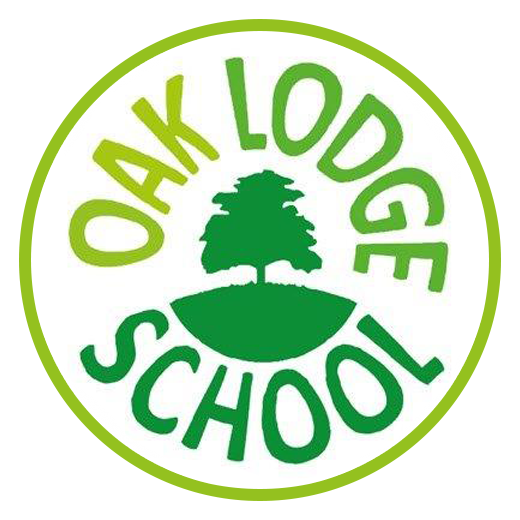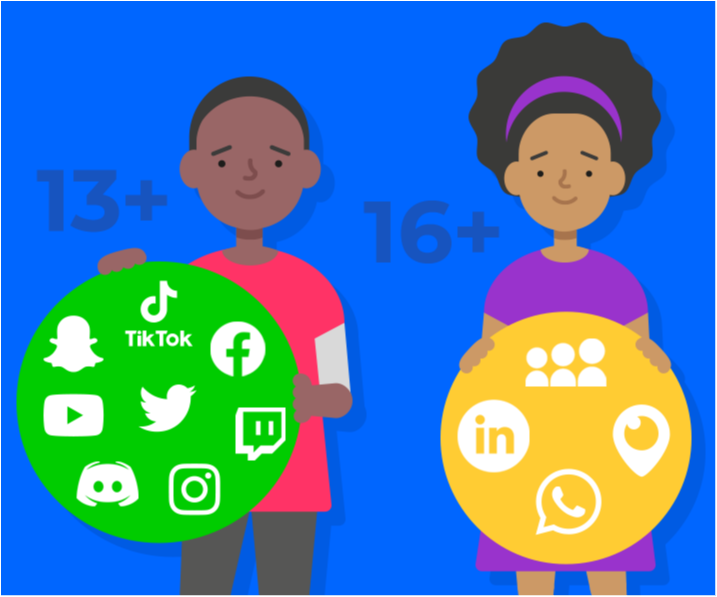Is your child staying safe online?
It can be hard to keep an eye on what your children are looking at online, to say nothing about what they are putting on their websites, who they are chatting with, and what they are downloading. But remember, right from the start, that just because your children may be more confident in using the internet that doesn’t mean they can do without your involvement, advice and support. Of course it’s every parent’s nightmare that their child gets in contact with a stranger who could try and lure them to meet up, and sadly we do know that this type of activity does go on. However, it is relatively rare, and the good news is that there are simple things that you can do to keep your children safer.
Communication
Start by talking to your children, and make sure they can talk to you. It’s important that, in the same way you check up where your child is going when they leave the house, you also need to know where they are going, and who they are talking to, on the internet. If they are using Instant Messenger, ask them who their ‘buddies’ are on their contacts list and whether they know them in the real world. If they have a page site, like Facebook, ask them about their friends.
It’s just as important to let your children know that they can talk to you about anything which makes them feel uncomfortable on the internet, mobile or tablet and that you will try to support them and not overreact. One of the biggest risks for children and young people is that they give out too much information to the wrong people.
We don’t just mean telephone numbers and addresses, we also mean the name of their school, their intimate thoughts and feelings and, increasingly, pictures of themselves. Once information has been sent out in an email, by mobile phone or posted onto a website, it can easily be copied or forwarded to others and you don’t know where it will end up or who will get it.
We don’t just mean telephone numbers and addresses, we also mean the name of their school, their intimate thoughts and feelings and, increasingly, pictures of themselves. Once information has been sent out in an email, by mobile phone or posted onto a website, it can easily be copied or forwarded to others and you don’t know where it will end up or who will get it.
Reporting
There are organisations that can help if you or your child gets into difficult situations on the internet or your mobile phone.
If you know about a child who is in immediate danger and you need an urgent response, always call 999 and contact the police. You can also contact your local police for other cases where you think the law has been broken, for example serious instances of cyber-bullying.
If you are suspicious or know that a child is being groomed by an adult on the internet, then you should report directly to the police and you can do this online at www.ceop.gov.uk. Child Exploitation and Online Protection (CEOP) is a national police centre which specialises in such cases. All reports are taken very seriously and a police officer will get in touch with you
If you know about a child who is in immediate danger and you need an urgent response, always call 999 and contact the police. You can also contact your local police for other cases where you think the law has been broken, for example serious instances of cyber-bullying.
If you are suspicious or know that a child is being groomed by an adult on the internet, then you should report directly to the police and you can do this online at www.ceop.gov.uk. Child Exploitation and Online Protection (CEOP) is a national police centre which specialises in such cases. All reports are taken very seriously and a police officer will get in touch with you